Writing a novel
takes a lot of discipline, research, passion and TIME! The same goes for the
cover art that don’s the store shelf or kindle view. I’d like to offer some
advice on how to create a book cover yourself but then offer even more
important advice, HAVE A PROFESSIONAL create one for you.
To start, you (the
author) should have a “blurb” from your novel that epitomizes what your novel
is about. The “blurb” you choose should be descriptive of characters or places.
It should capture the essence of the story without giving away the ending! It
should make your reader want to know more. You can find these blurbs usually on
the back cover of a book. It is what makes the reader interested in reading
more. The cover design is based on this blurb and is used to bring the eyes of
potential readers to read that “blurb” and see what they’ve just read on the
cover.
For example, I
will use The Dark Ship by L.M. Sherwin and create a new cover to show a new
perspective of a paranormal feeling. I utilized the “blurb” on the back cover.
“Lyra has always felt too plain and uninteresting
to be a part of her parents’ social sphere, the upper class of Juneau One. Now,
they expect her to act like a proper lady at one of the moon’s most prestigious
girls’ schools: St. Xavier’s. On the voyage to the dreaded school, Lyra
discovers an enchanted mirror in the lower decks of the ship. Whenever she
looks at it, her reflection appears beautiful, mysterious, and otherworldly.
Something about the glass draws her in; time, thought, and emotion fly past
when she gazes into its depths. Could there be something dangerous about this
simple golden mirror? Does some sinister force lurk within, drawing her into
its clutches? Find out in this thrilling novella by L.M. Sherwin!”
Say you’d like to
use a photo (a hand drawn illustration will be another article!). Begin your
cover by finding an appropriate image or images. Try Big Stock Photo or upscale
Getty Photography Archive. Let’s open up
Photoshop! (Do you have Photoshop? Most professional designers do!) Take the
image you would like to work with: you have choices to make. To simplify ask
yourself if you want to use the image as is or do you want to alter it? Photoshop
is a powerful tool that can change image, color, shape or even take pieces of
an image to create a new image altogether. Be sure you understand the printing process
too all these settings are important for a perfection in actual printing.
Ok – I found an image, I altered it to give an eerie feeling. The same feeling I get from The Dark Ships author “blurb”.
After I find, alter and take the image to the point of desire, I move the image into Adobe Indesign. (do you have Adobe Indesign? Most professional designers do!) Know your spine width, font(s), and don’t forget your barcode if you self publish! Do you own your barcode? You will need to purchase one if not.
The title of the
book should also be shown on the spine of the book. And don’t forget the
publisher icon. It is placed on the spine and back cover. It’s all in the details for printed covers!
Kindle cover layouts differ in that the front cover image is all you will need.
For Kindle cover art, specifications are necessary to be followed. Again,
research what you need – it’s all the details that make it happen! Or call a
professional graphic designer – they know the ropes!
Taking on cover
design may seem easy at first, but your imagery is just as important as your
“blurb”. So sit back and let a professional design your cover. It is the only
way to ensure you have proper settings, imagery and finished product to impress
your potential audience. It will make or break your book sales!





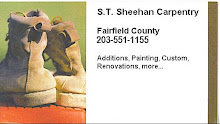




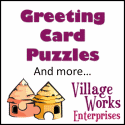

No comments:
Post a Comment